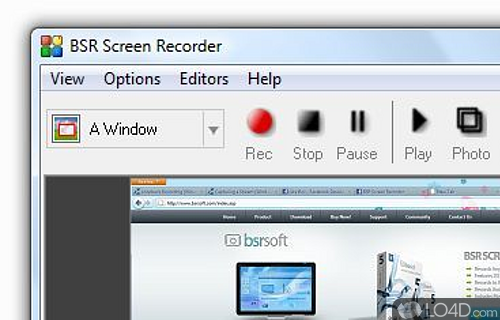
Software which captures video from a defined area of the screen.
BSR Screen Recorder 6.1 is a shareware screen capture app and developed by BSRSoft for Windows.
The download has been tested by an editor here on a PC and a list of features has been compiled; see below.
Captures video, audio and pictures of anything seen on the screen. +Movie Studio
BSR captures anything you see on the screen as video+audio and pictures. Records video to AVI, SWF, WMV, EXE formats. Any portion of the screen can be selected for recording. Records audio from microphone, speakers (what you hear), CD Audio, MIDI etc. into video. Includes everything you will need in a screen recorder. Plus inludes Movie Lab and Studio : Cut portions from video, add sound, join & split videos, change their speed, compression etc.
Features of BSR Screen Recorder
- 2D and 3D zooming
- Auto-pan function
- Capture only a region of the screen.
- Captures screen actions as video (as standard Windows video file : AVI file, Flash movie file : SWF, Windows Media Video : WMV and Executable File : EXE) and pictures (JPG, PNG and BMP).
- Custom watermark recording.
- Dynamic 3D zoom
- Full desktop recording and capture.
- Mouse cursor recording
- Picture in picture
- Preset regions settings
- Record Subtitles while recording your video.
- Record audio from your microphone and speakers or add sound into video from a sound file.
- Recording from multiple monitors.
- Select any portion of the screen for recording.
- Zoom in and zoom out while recording.
Compatibility and License
This download is licensed as shareware for the Windows operating system from screen capture software and can be used as a free trial until the trial period ends (after an unspecified number of days). The BSR Screen Recorder 6.1.7 demo is available to all software users as a free download with potential restrictions and is not necessarily the full version of this software.
Is BSR Screen Recorder for Windows 10?
Yes. It can run on a PC with Windows 11 or Windows 10. Previous versions of the operating system shouldn't be a problem with Windows 8, Windows 7 and Windows Vista having been tested. Windows XP is supported. It runs on both 32-bit and 64-bit systems with no dedicated 64-bit download provided.
Filed under:
- BSR Screen Recorder Download
- BSR Screen Recorder 6.1
- Software for Windows 10

